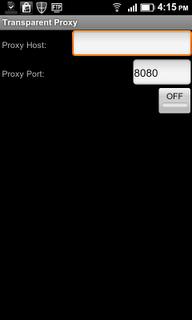How to set my Android Device as Proxy Server?

I am using an Android device with lots of applications installed on it.
I have read some sites that I could use my Android device to customize and set it up to make it a proxy server.
How does it happen and if it’s possible, how can I perform it?
Thank you.