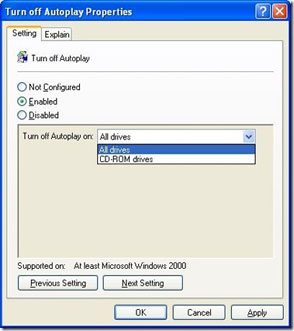Asked By
anonymous
7060 points
N/A
Posted on - 10/20/2011

Hi Experts,
I have a big problem. My PC is attacked by virus. It is a big problem for me as the source of this virus is the pen drive. Please tell me the way to save my PC from pen drive virus.
Thank you.
Answered By
lee hung
75 points
N/A
#81212
How to protect my PC from Pen Drive virus

Hi,
Make sure you have a strong Antivirus running on your system and it should be up to date. Every time you are using your pen drive, ensure that you scan it before you open it. Also ensure that your firewall is ON.
You can also get a software called 'Malware-Bytes Antimalware' to work hand in hand with the Antivirus.
Another thing to do is to be careful about using your pen drive on other people’s systems that might be infected then using it on your computer. Every time you use the pen drive on another system, be sure to scan before you use it on your computer. Also scan it every time you use to carry stuff from the internet.
Hope this helps.
____
Regards,
Lee Hung.
How to protect my PC from Pen Drive virus

Due to the autorun feature of Windows serial system, like CDROM autoplay, most of the pen drive viruses create an autorun.inf file in the root of the pen drive folder to load automatically when the pen drive is inserted in the system
Disable Autorun feature of your system:
Disable Autorun feature of system can prevent viruses in pendrive from infecting your computer while it connected to USB port. you can remove the virus on it manually or use the special antivirus software to get rid of them.
1. Open to Start >> Run and type “gpedit.msc” (without quotes) and press enter. This will open Group policy editor.
2. Browse to Administrative templates >> System >> double click on Turn off Autoplay click on Enabled and Under Settings >> Select All Drives in the drop down and click OK (as shown in the image below) .
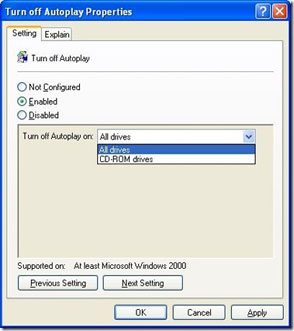
Note: Disable autorun is only to make virus unable to affect computer when pendriver inserted into USB port or double clicks on the pen driver, the viruses still exist, your pen drive and computer also at high risk.
Gain full protection against pendrive virus and completely remove them.
USB Virus Scanner is antivirus software designed to enhance the protection when using USB storage devices , it provide full protection for your computer when inserting an virus-infected pen drive, with it, you can remove viruses/worms from pendrive easily without spoiling any files in pendriver, also it can protect your pen drive from virus infection.
Regards
Rana