How to repair NTLDR is missing on Windows Vista?

My computer crashed few times from the past months. It was really frustrating to pay for an expert technician to fix it everytime it happens. Just today, while I was doing some research for my job, it restarted automatically. I thought it was just normal because before it restarted, i downloaded some updates for my pc. After restarting, I cannot open my windows anymore. There is an error that says;
NTLDR is missing
Press Ctrl+Alt+Del to restart
All in black screen. I could not access anything on my computer since the error appears immediately when the POST(Power on Self Test) is complete. I tried restarting my system then hit DEL to enter BIOS settings, then load the default settings,thinking that maybe I just accidentally change something that causes the problem.
But after restarting, NTLDR error still appears. Afterwards, I inserted the recovery disk and repair my computer but none works. Do I need to reinstall windows to be able to access my system again? Here are the specification of my system:
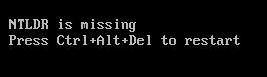
NTLDR is missing
Press Ctrl+Alt+Del to restart
Windows Vista Home Premium Service Pack 1
Intel Core 2 Duo 2.20 GHz
2 GB of RAM
32 Bit Operating System
Please reply to this thread if someone here knows how to fix NTLDR. I will highly appreciate any help from all you. Just send me a reply of a step by step procedure on what to do.
Thank you in advance.












