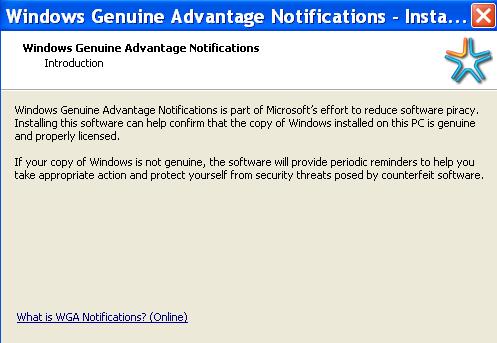How to remove the WGA notification on Sign-up

Whenever i sign in to my PC, am getting the notification from WGA.
Windows Genuine Advantage Notification is often displayed in my PC on every sign-up.
Am getting frustrated sometimes, to remove this.
But i did not find any permanent solution to remove this from my computer. If anyone can help me on this?