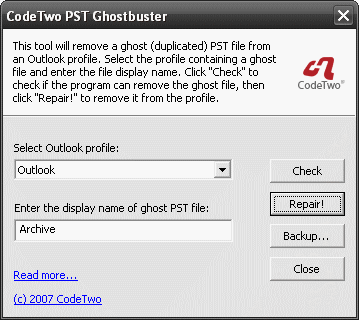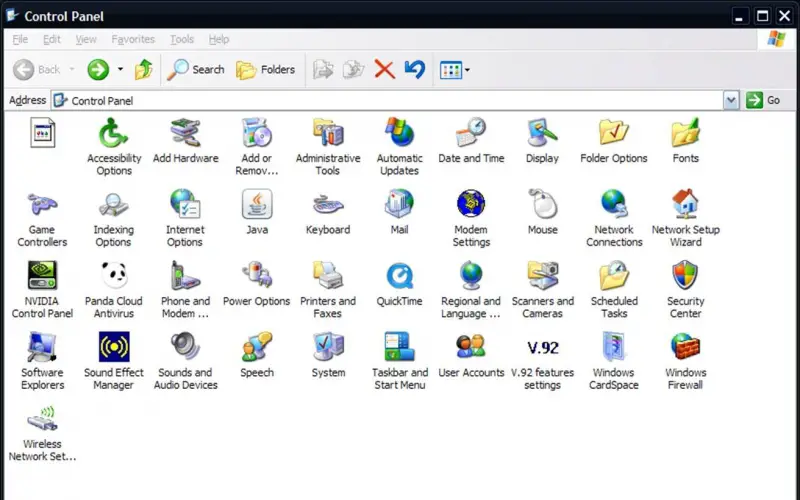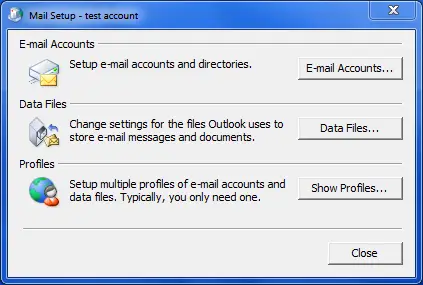How to remove Ghost PST files by editing Outlook Profile

Hello Techyv Guys,
I am using MS Outlook 2007 in my Windows XP, I would like to know about how to remove Ghost PST files by editing Outlook Profile. Please do the needful for helping me to find a solution. Also provide me the steps to create a new Outlook Profile.
Thanks,
Davionevan