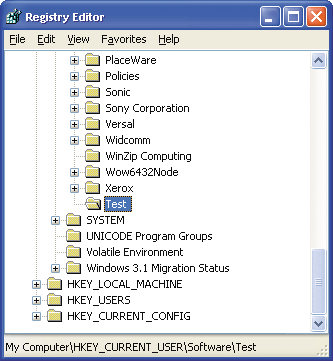How to remove application lock from my smartphone?

Hey guys,
I wanted to install application lock app in my smartphone and searched on web though I also came to know that once application lock app is installed its really hard to remove that app fro smartphone. But still I did install that app and now I want to remove it which have to be deleted from registry files. So please guide me step by step how to remove this app from my phone.