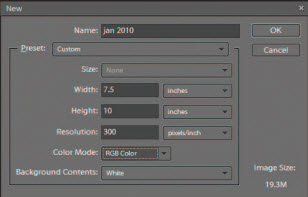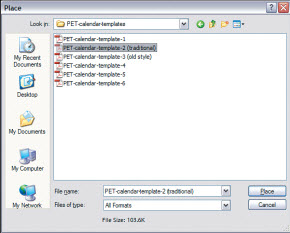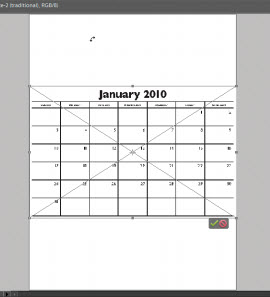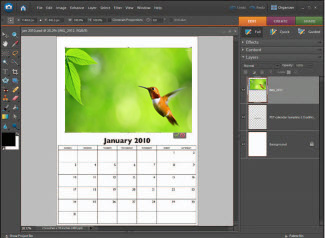Hello,
How to make table calendar design layout? I am not that good in layouts and designing some picture and photos but I just want to make sure that I will have the best work ever. I need your help to get this done immediately. Your suggestion and advice will be much appreciated.
Waiting for your support, thank you.
How to make table calendar design layout?

There many application available in the internet in making calendar tables. Adobe Photoshop, Microsoft Offices and any version of Cored Draw Graphic Suite. If I were you I would prefer to use Corel Draw rather than the two recent mentioned. Corel Draw has a feature that supports the creating of calendar tables and designing. Any version of Corel can do this where you can insert images, edit images, and add effects on images.
How to make table calendar design layout?

There are many ways to create a good calendar table. You can download a template over the internet and just modify it, or use software such as InDesign and Photoshop to create your own calendar with your own ideas.
For an Easy ways to create a Calendar using templates and Photoshop, here are the steps:
-
Get templates for the months and days over the internet or you can create it using Microsoft Word and saved as PDF files.
-
Create a New document by pressing “Ctrl+N” and set the size and the resolution for your calendar. I suggest you use 300 for resolution if it is for printing to have a good and quality result.
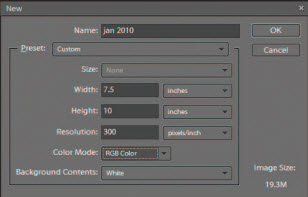
-
Select the template that you download a create by choosing File > Place and direct to the folder that contains your template.
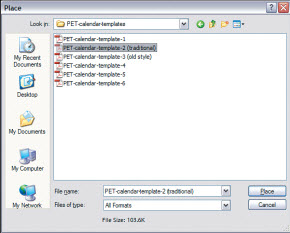
-
Click the month you want to use on the PDF dialog if you create or download multiples-page PDF file.

-
Drag the month to the position where you want it to go and resize and on how you want it to be looked.
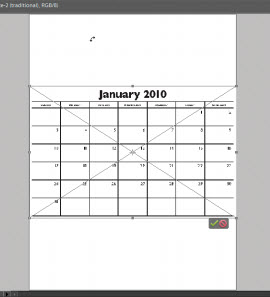
-
You can now add an image on your calendar by clicking File > Place and select the photo you want to add to your page.
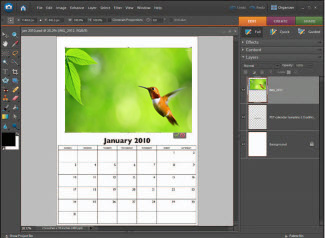
You can also place the calendar template over the photo by just clicking on the photo and play the opacity setting to fade.

-
Then saved it and you are now ready to print it.