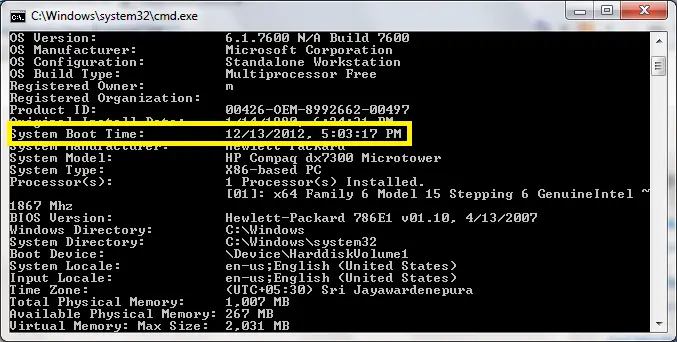How to know since how long my system is running.

Hi Guys,
I want to know the process for how long my system is running. Without my absence my friends are using it. When I ask them for how long you are using the system, they simply answer instantly. Can anyone help me?
Thank you.