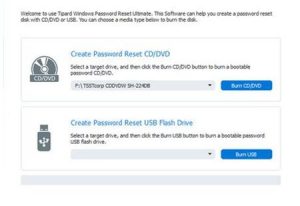How Is Windows 7 Starter Password Reset Possible?

Sometimes, people fall in to a situation where they forget their starter password, blinking, and thinking about the options to reset. If yes, you surely might be thinking of thee various options of Windows 7 Starter Password Reset?