How to install the gadget in windows 7????



Well in Windows 7, gadget feature is very helpful for most work, like you want to check the calendar or date or time or any of this like a battery, status or CPU speed. You can post a gadget on your desktop so you can easily check with your gadget first.
In Windows 7 there are so many gadgets by default, which you can use to right click on an empty place on the desktop ; then click on gadgets and then drag a gadget to your desktop and drop it. After a while the gadget will operate and you can install gadgets from the link. You can find your own choice of gadgets installed and use them. It is very easy and helpful.


Dear Azhar,
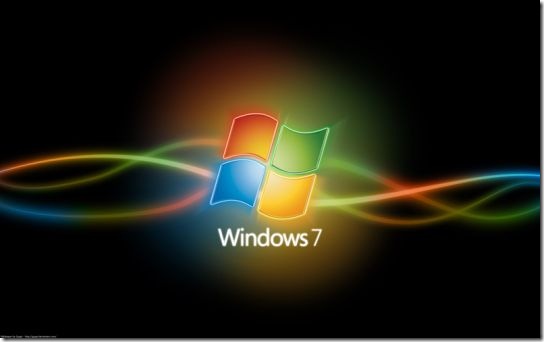
I believe that your problem is the confirmation of your Window 7 for the upcoming device to your PC. Actually, Windows 7 has an automatic device detection, which means, if ever you connect a new device to your Window 7, it will automatically be installed on the hard disk. Even if you will just use a Bluetooth device, the system is automatically installed as a new device. To install the device successfully, just check this following:
1. If the system will ask you to confirm or to install the new device, just always say yes or next.
2. After the device will successfully install, you can check for it to the "COMPUTER" or "MY COMPUTER".
