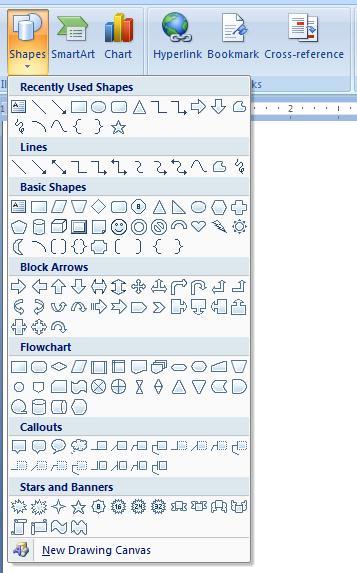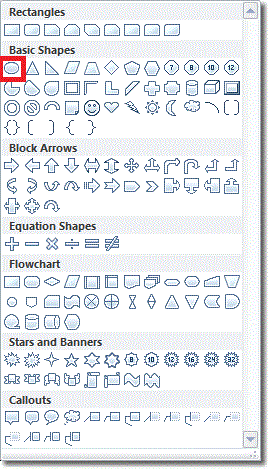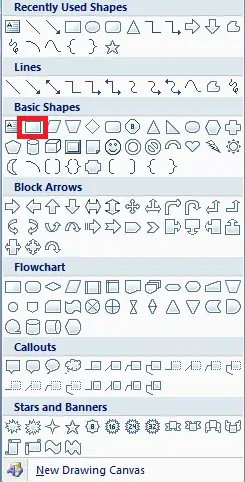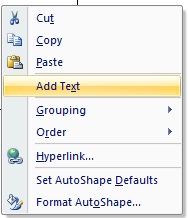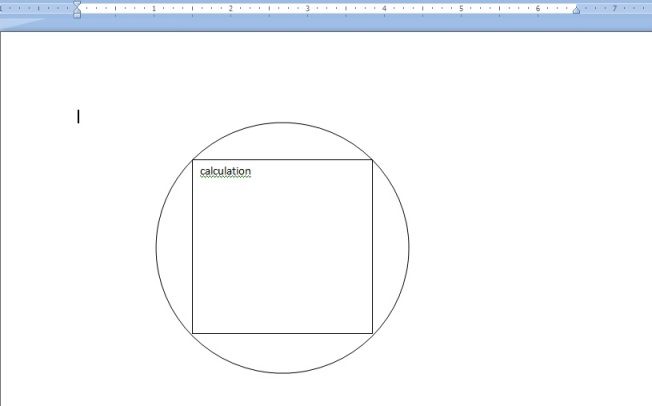How to insert shapes in Microsoft word?

I would like to know from an expert about inserting shapes in Microsoft word. I want to add a rectangle and a circle. I want to insert text to rectangle and the rectangle should be on circle overlapping the circle. That means the circle should be behind the rectangle. Can help?