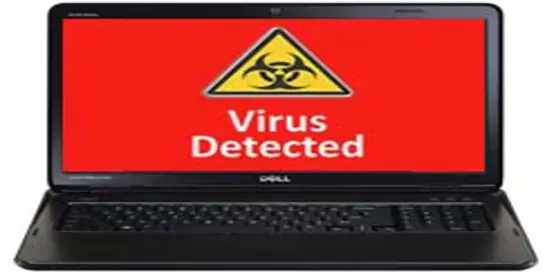I had a problem from a few days ago in my Dell laptop that its system running slow, many times it freezes, many programs disappear on its own without any action, application not running smooth, system file missing. How I remove the virus from my laptop?
How I Remove The Virus From My Laptop

Computer virus and malware infect the system and corrupt the system files that are stored on our hard drive. These viruses and malicious software usually enter in our computer system from the outside source like from internet and an external hard drive.
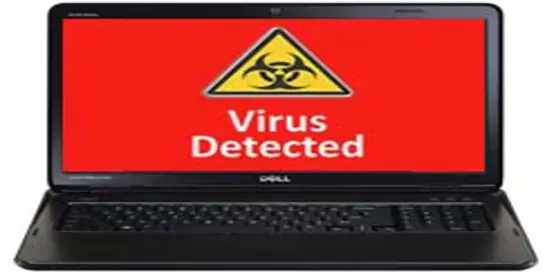
You can remove computer virus by following the procedure given below:
You try to get the latest updates from Microsoft updates by visiting the Microsoft websites. You perform regular scanning of your system with an updated antivirus. Then you download, install and then run the Microsoft malicious software removal tool to remove computer viruses the system.
And finally, your computer viruses are removed from your laptop.
How I Remove The Virus From My Laptop

If you think your computer is infected, update your antivirus and perform a full system scan. On the other hand, if your antivirus is crippled or no longer functioning as a result of the infection, what you need to install is a virus removal tool. Download Sophos Virus Removal Tool and install it. Once installed, start Sophos then wait for the virus signature database to get updated.
When updating is complete, click to start scanning your computer. Sophos scans everything on your computer including devices connected via USB port. When a virus is found at the end of the scan, remove it then repeat the scan over and over until it no longer detects a virus. Don’t disable your antivirus when using the tool. Sophos works alongside any antivirus program you may have.
Note: this is not an antivirus so don’t use it as replacement for your antivirus. It is just a tool to remove hard-to-detect viruses. It doesn’t have real-time protection like what antivirus programs provide. This tool will automatically stop working when it reaches the end of its usability period. If you want to continue using it, you have to download the program again.