How to fix the support of applications of Photoshop error files?

How to fix the support of applications of Photoshop error files.
Sometimes faced this error message to initiate Photoshop and salt this error.
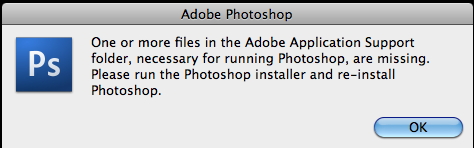
Adobe Photoshop
One or more files in the Adobe Application Support folder, necessary for running Photoshop, are missing. Please run the Photoshop installer and re-install Photoshop.
What is this error message? Someone has a good solution, please explain clearly.











