How to Fix 0xc00007b Error?

I cannot understand why I am facing this kind of error every time I want to run a particular app on my machine. The error is stating:
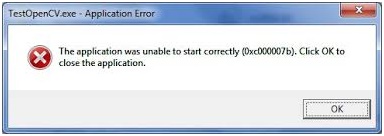
The application was unable to start correctly (0xc000007b). Click OK to close the application.
I am using Windows. Please refer to the screenshot below, so that you can guide me with a probable solution.











