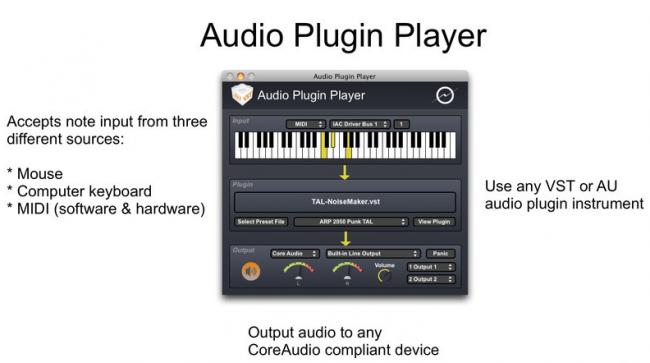How to download this Mac vst player

Hello,
I am using a mac operating system and i want to download a vst player for my computer. What is the step by step method to download and install it in a safe way.
Thank you experts.