Asked By
A Williams
30 points
N/A
Posted on - 09/12/2016

How to download Exel 2013? How do you create a report in Excel? What is an Excel? What is spreadsheet? What are the tools that help is to make a report in Excel?
How To Download Excel 2013. Download And Install Microsoft Excel.

Microsoft Excel comes with Microsoft Office. To download Microsoft Excel, you can directly download it from Microsoft Online store. A spreadsheet is an e-document made of rows and columns to store data in fields. The Excel belongs to the Microsoft office in which we can store in the spreadsheet. We can use mathematical, logical, analytical functions, etc. It is one of the most interesting parts in MS-OFFICE. We can create many types of reports in excel. Like, sales report, pivot table report, etc. All the reports are made up of the same process. First, insert table and other required information and import data. Below link will directly help you to download Microsoft Excel 2013.
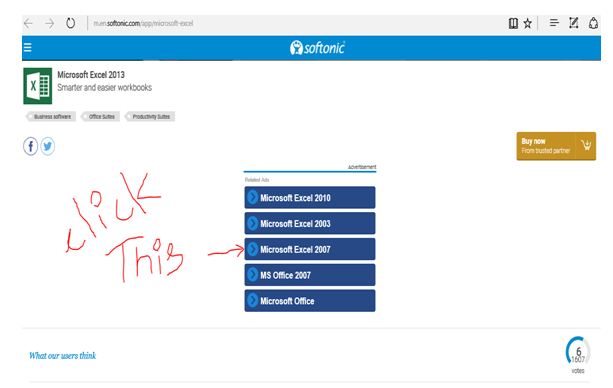
http://m.en.softonic.com/app/microsoft-excel/.done
How To Download Excel 2013. Download And Install Microsoft Excel.

If you want to install Microsoft Office 2013 or just Microsoft Office Excel 2013, check the system requirements first and verify that your computer meets those requirements. Microsoft Office 2013 supports Windows 7 Service Pack 1, Windows 8.x, and Windows 10 including Windows Server 2008 R2, Windows Server 2012, Windows Server 2012 R2, and Windows Server 2016.
It requires 1 GHz or faster processor with SSE2 support, 1 GB RAM for 32-bit and 2 GB for 64-bit, 3 GB free space, 1024 x 768 minimum screen resolution, and Microsoft DirectX 10-compatible video card. For a little background about the software, Microsoft Office Excel is a spreadsheet application included in the Microsoft Office suite of applications developed by Microsoft for Windows, macOS, Android, and iOS.
It features calculation, graphing tools, pivot tables, and VBA or Visual Basic for Applications which is Microsoft Excel’s built-in macro programming language. See the following list of Microsoft Office versions:
- Microsoft Office 1.0 – includes Microsoft Excel 2.0
- Microsoft Office 1.5 – includes Microsoft Excel 3.0
- Microsoft Office 1.6 – includes Microsoft Excel 3.0
- Microsoft Office 3.0 – includes Microsoft Excel 4.0
- Microsoft Office 4.0 – includes Microsoft Excel 4.0
- Microsoft Office 4.3 – includes Microsoft Excel 5.0
- Microsoft Office for NT 4.2 – includes Microsoft Excel 5.0
- Microsoft Office 95 (7.0)
- Microsoft Office 97 (8.0)
- Microsoft Office 97 Powered by Word 98 (8.5)
- Microsoft Office 2000 (9.0)
- Microsoft Office XP (10.0)
- Microsoft Office 2003 (11.0)
- Microsoft Office 2007 (12.0)
- Microsoft Office 2010 (14.0)
- Microsoft Office 2013 (15.0)
- Microsoft Office 2016 (16.0)
- Microsoft Office 2019 (16.0)













