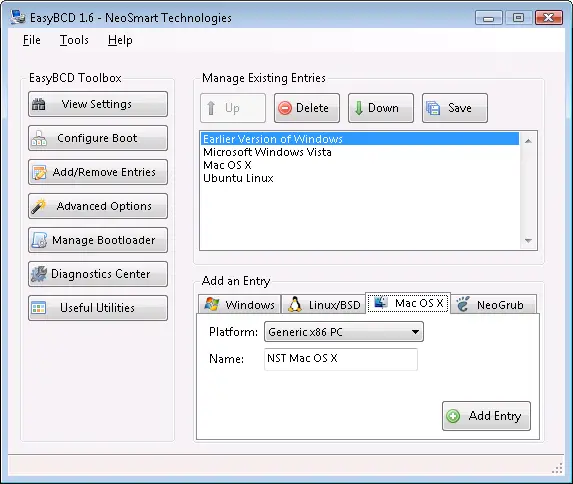How to download bootloader for Win Xp Sp3 if possible

Ok so here's my problem. I will try to explain it as well as I can. I am in need of a software, bootloader called as I found out, that would help me with my booting process on my system running on Windows Xp Sp3. A friend of mine told me I can find that on Windows Vista or that it is compatible only with Windows Vista, something like that. But I am sure you guys here at TechyV know better than him, and you can instruct me on how to download bootloader for Win Xp Sp3 if it is possible, and I really hope that it is.