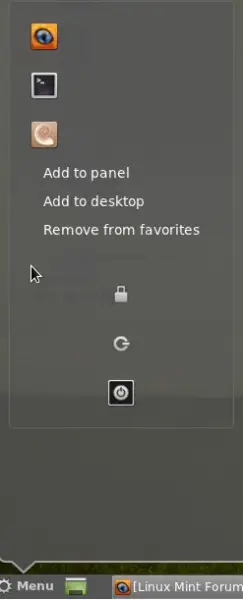I recently tested the Linux Mint Cinnamon and I can say that it is much like a Windows OS.
I like the menu very much but how do I remove the Cinnamon menu favorites?
Thanks in advance.
How do I remove Cinnamon menu favourites?

Dorethad,
The Linux Mint Cinnamon are good Operating System when it comes to business purposes and some paper works. Now regarding your problem, to remove cinnamon on your favorites, you must uninstall it first CInnamon and then reinstall the cinnamon again and after you installed it, open you Terminal Window and type the following command:
-
sudo apt-get purge cinnamon <enter>
-
sudo apt-get autoremove <enter>
For any problems and further info about Ubuntu Linux just visit: askmeaboutlinux.com
How do I remove Cinnamon menu favourites?

Hello,
There are two ways you could remove menu favorites, one is right clicking them and selecting "Remove from favorites" like 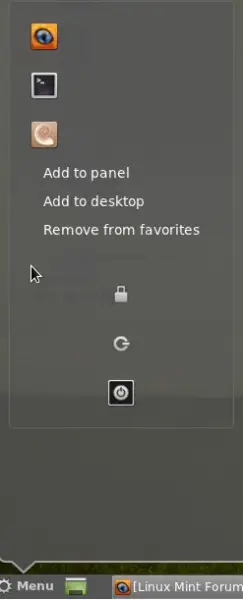
, although this method is only applicable if you have Linux Mint Cinnamon 1.2, and the other is by dragging the icon to the application menu like this.
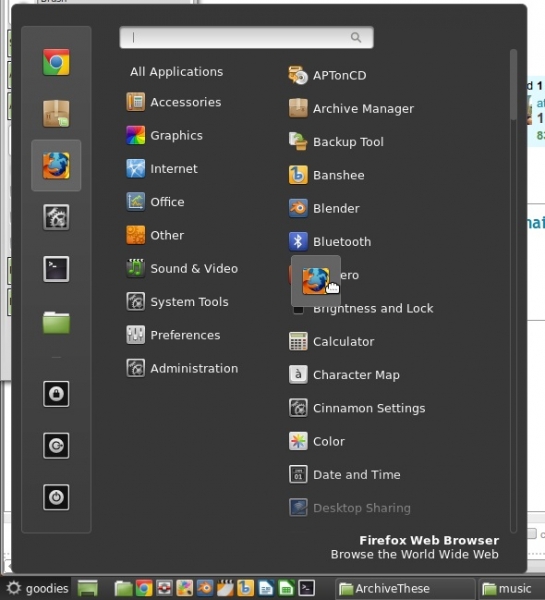
Though, some menu favorites cannot be removed as they are part of the system.
Howell Tolar