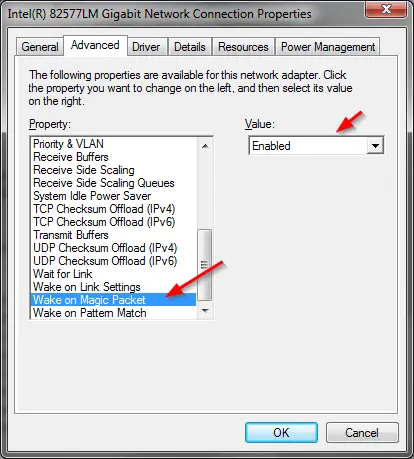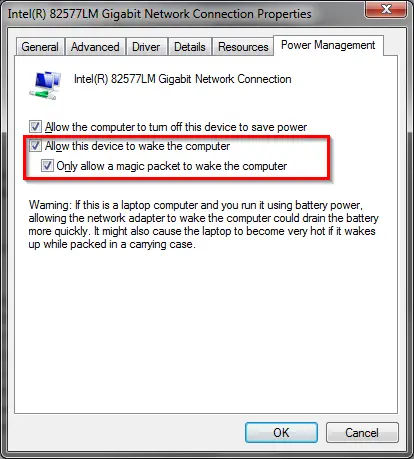How do I ping wakeup on LAN command?

Hi guys. What I wish to do is to wake up a PC on my network by pinging it on a LAN command. Can someone please help me with ping wakeup on LAN command? Do I just do this on the command prompt? I'm on a Windows 7 64 bit platform. Thanks in advance.