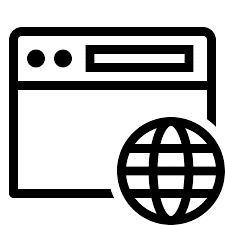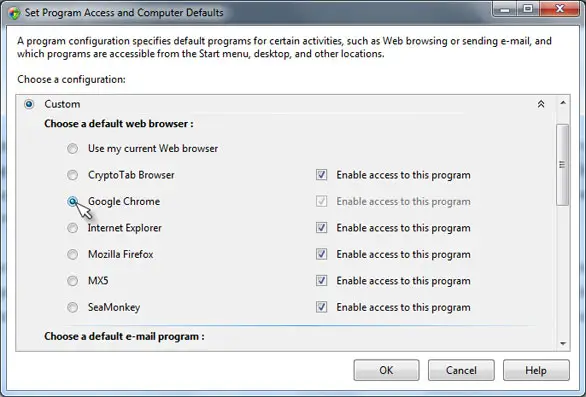How Do I Change My Default Browser?

I am filling some official form, and it is asking me to fill the form by some specific browser. How do I change my default browser?