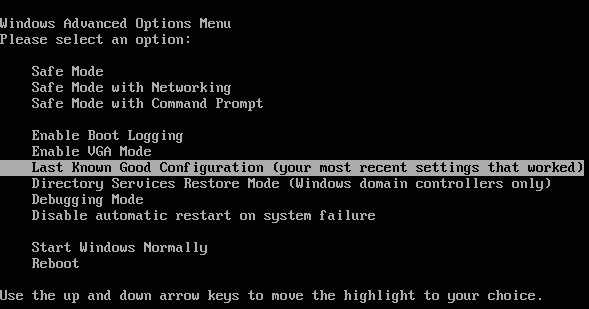How to delete registry entries to uninstall screensaver creator 1.2 ?

Hi experts,
I know the uninstalling process for screensaver creator 1.2 by deleting the related files from the drive and modifying the associated registry entries.
But after completing safely, my operating system is not working properly.
Moreover,I couldn't delete registry entries.
What should I do to delete registry entries?