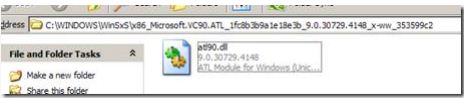How to debug Microsoft Visual Studio Team System 2008?

Hi experts,
I’ve been using Microsoft Visual Studio Team System 2008 for years. Recently, it doesn’t function properly.
I saw the “repair” option so I run it, but it did not work. Instead, an error message that looks like this appeared:
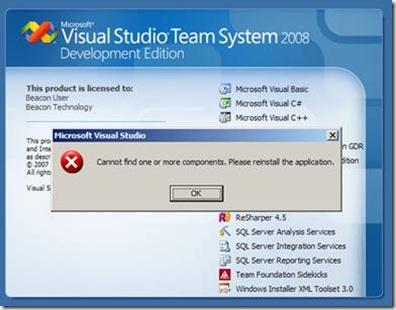
Error:
Cannot find one or more components. Please re install the application.
OK
I tried to re-install it, but nothing happened. Can you guide me how to fix this error?