How to create day of week in Infopath form function.

Greetings Techyv. Hope all is well. I would like to know how to create day of week in Infopath form function effectively. I'm looking for a detailed guide regarding this. Please include an overview and key features of this kind of form. Be specific and guide me through a step by step process. Thank you.



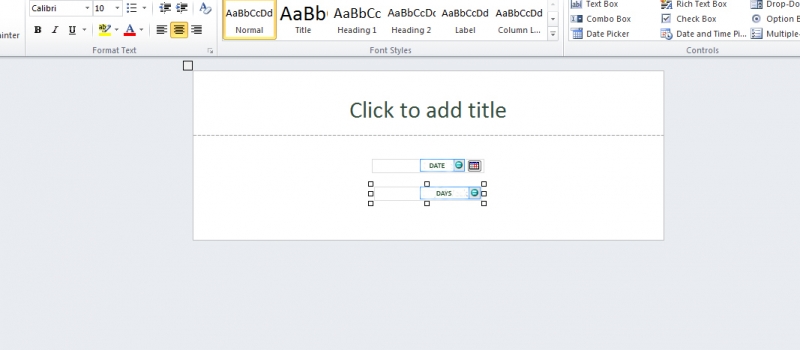
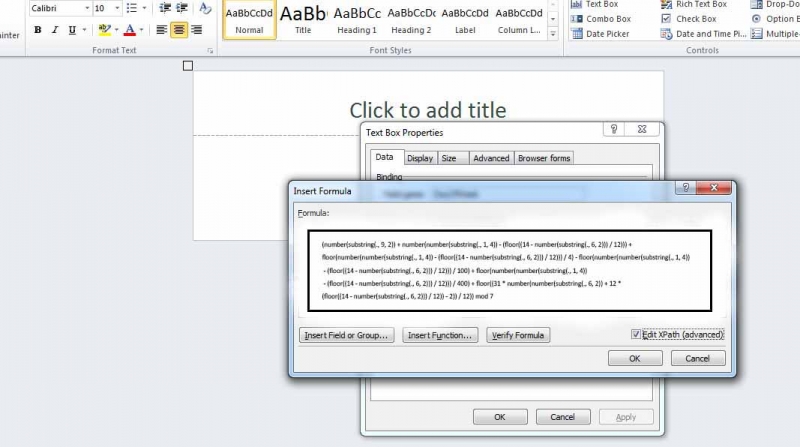 4. Assign the following rule:
4. Assign the following rule:








