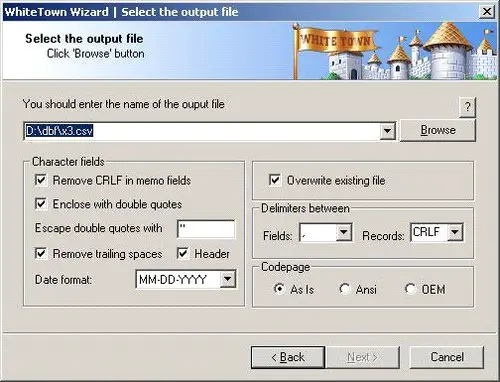Hi All,
I am using Microsoft Mac Excel 2011 in my Mac OS X, I need to know whether it's possible to convert dbf into csv using Mac Excel, If so, how to convert dbf into csv Mac using Excel. Else if there is any convertor, please do let me know, where to get it.
Regards,
Julio V Carter
How to convert dbf into csv mac

There is a software that allows you to do this. I am attaching a link for you to download it.
https://2ra5-downloads.phpnuke.org/en/c155665/dbf-to-csv-converter-software
I am also suggesting a way to do this without a converter just in case you experience trouble downloading or using a converter. You can actually export first your DBF file to a .txt or .csv file. After that, Excel can import them. The following are the steps to do this.
1. Go to FILE menu and select SAVE
2. Select "tab delimited .txt option
3. Save. Click OK or YES just in case you see a warning prompt
How to convert dbf into csv mac

Hi Julio,
Yes, it is possible to convert DBF (Stand for Data Based File) format to CSV (Comma-Separated Value) format. To covert DBF to a number of file formats such as CSV, XLC, XML, XLSX, SQL, PRG, HTML, RTF, and vice versa with Mac. Herewith I am embedded some links to download DBF to CSV converter.
Kioskea net download
DBF to CSV converter software
DBF to CSV

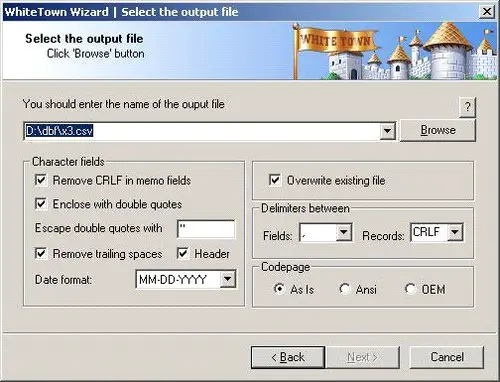
These links allow you to get free download opportunity of DBF to CSV converter.
All the best,