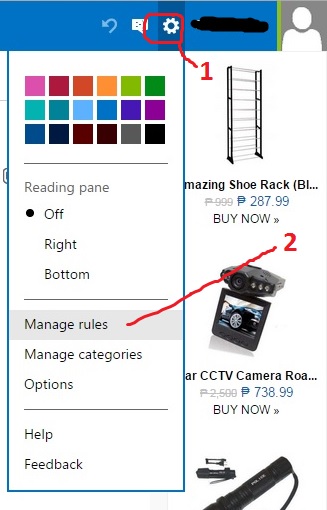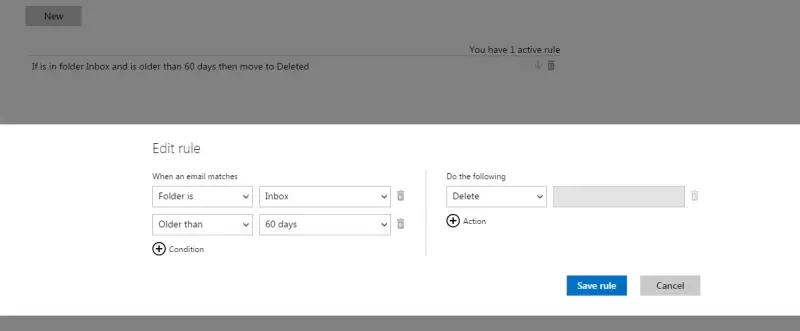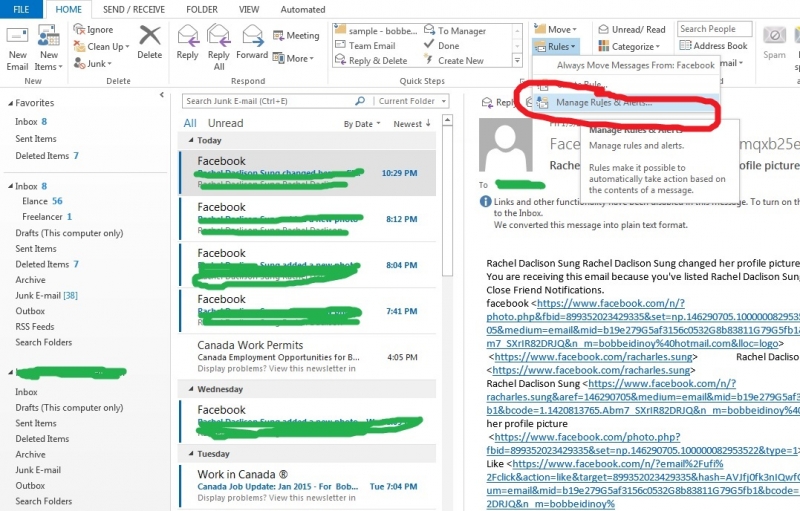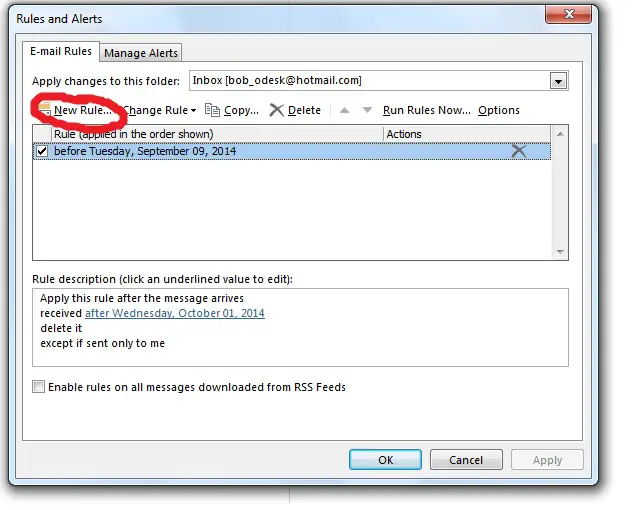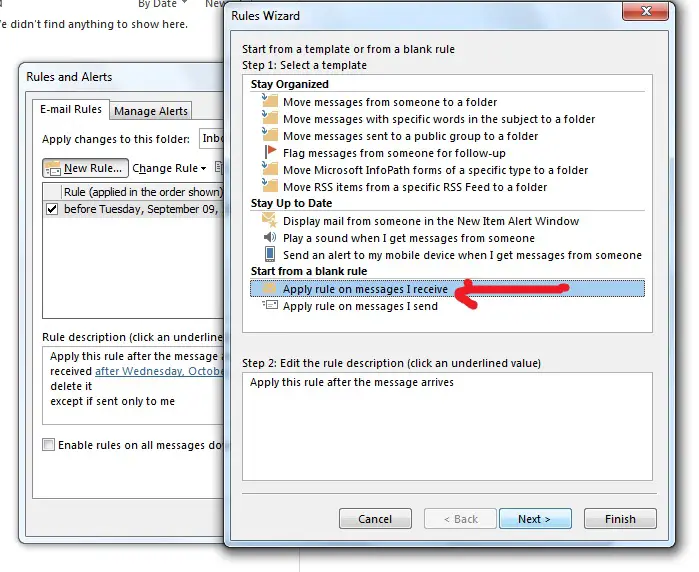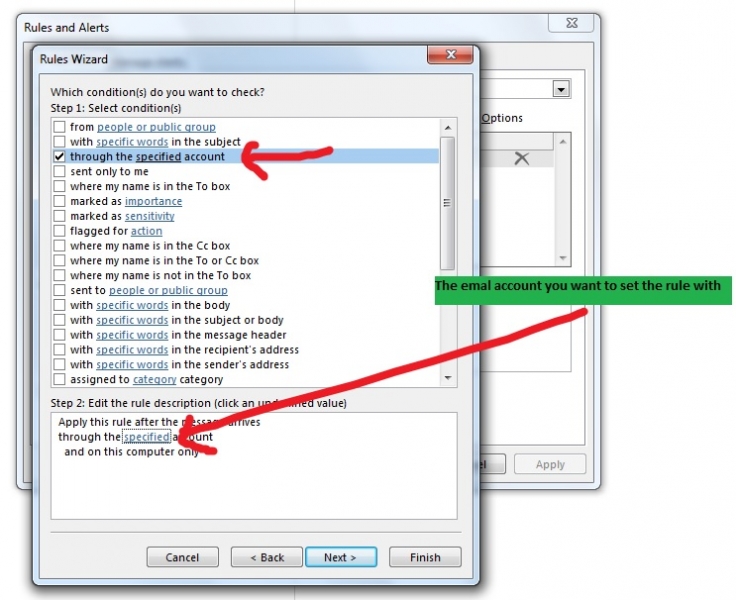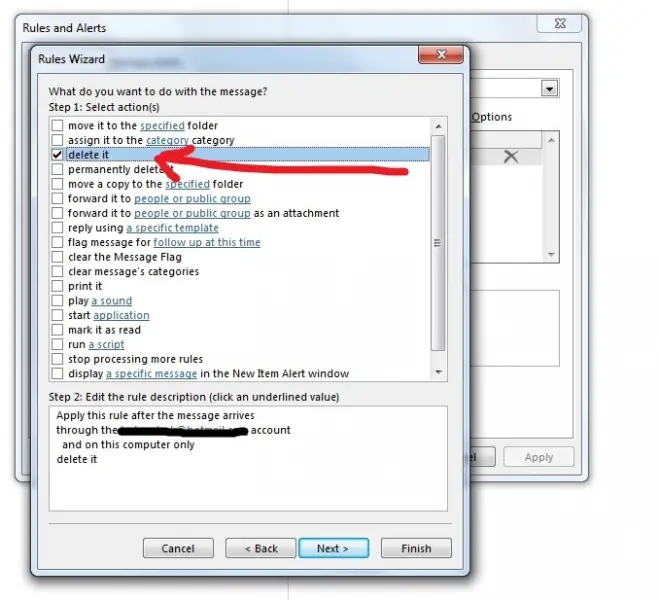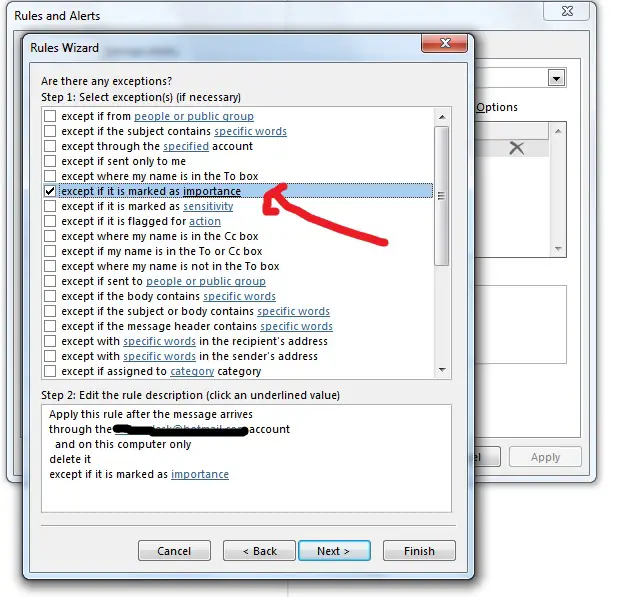How to Configure Outlook to Delete Obsolete Files after Certain Period

I have a lot of old emails in my outlook email account. I need to delete some of these old emails but I do not want to waste too much time deleting them one at a time. How can I adjust the settings to specify a particular period for the emails to be deleted automatically? I would also like a message to be sent to me stating the intended action? How can I get this information sent to my phone before confirming yes or no to the request