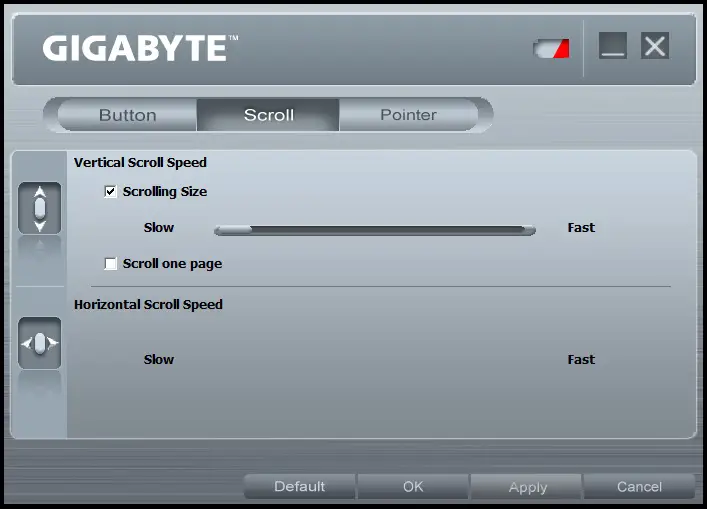How to configure Gigabyte mouse

Dear Teachyv Users,
I am using Vista 64 bit in my system, I am having a Gigabyte mouse and a GIGABYTE SIM software for managing and customizing the functions of the mouse. I need to know about, how to configure Gigabyte mouse using the mentioned software,
Please guide me,
John C Woodruff