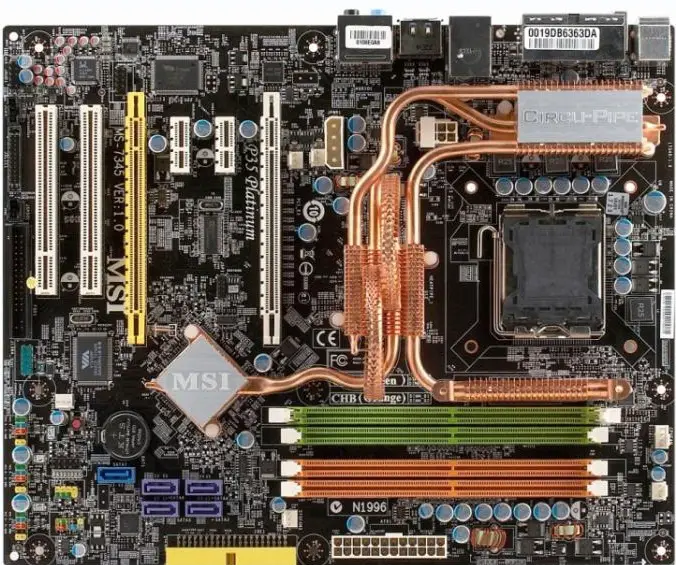Asked By
neiljoyce09
0 points
N/A
Posted on - 05/24/2012

I am going to upgrade my RAM from 1GB to 2GB. What are the things I need to check in my system to ensure that I am purchasing the right RAM compatible for my desktop pc and also the brand or type of RAM that I should get that is compatible with my system?
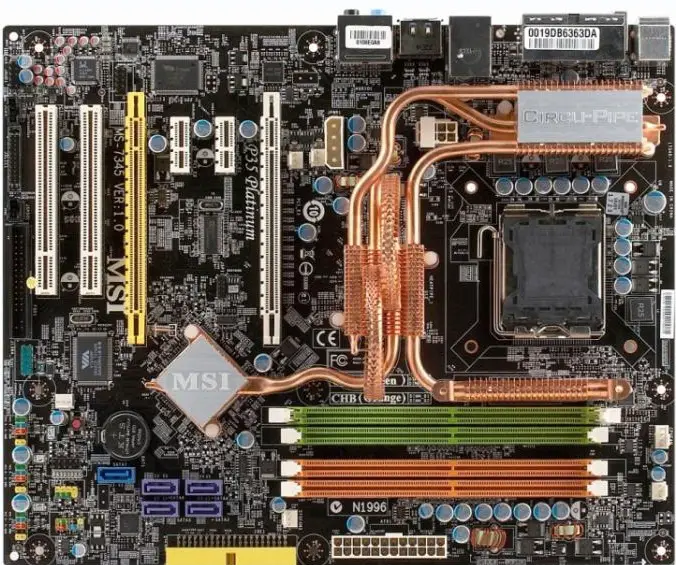
How to check RAM compatibility

Dear Neiljoyce,
You want to upgrade your Ram from 1 GB to 2 GB. You want to know what you have to do before buying new RAM. Here are some tips:
-
Check your computer’s motherboard. Check which types of Ram support by your motherboard.
-
You also can check your old Ram to know which types of Ram support your motherboard.
-
Match your Ram with the picture which I added with the answer.
-
If it matches with DDR2 then buy a new DDR2 ram. If old ram matches with DDR3 then Buy a DDR3 ram. But if old Ram does not match any of them, then your ram is DDR (DDR 1). Then you have to buy a DDR ram.
I hope you will understand my tips and it will help you in buying new Ram.
Thank you.

How to check RAM compatibility

There are actually a couple of things that you need to consider when upgrading the memory (RAM) of your computer. Depending on the current state of your computer like the type of motherboard that it has, a motherboard can only support a certain type of memory type and you can’t mix them.
There are also different types of memory, DDR, DDR2 and the latest DDR3. Speed is also essential for picking up the right RAM.
Solution:
It would be best to have an expert determine the specification of your computer. There are actually a number of sites which offers downloadable tools that could scan the specs of your PC.
And after the Crucial system scanner have determined the specifications it would actually give you a list of suggestions for the upgrade.
When you already know what you need, you can then Purchase from that same site the Memory of your choice prior to choosing the type of PC that you have and the manufacturers name so they can give you the right compatible choices of RAM.
This site offers affordable and quality products, but you can always search for other sites and tools to do the same processes for you.