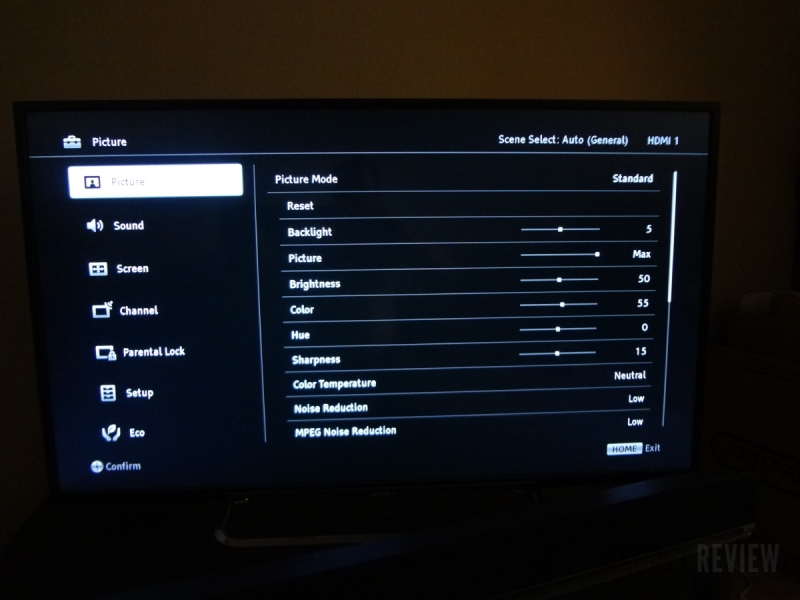How to change Aspect Ratio of Video on Sony Bravia LED(KLV-40R472B)?

I brought new Sony Bravia LED (KLV-40R472B) 40 inches. I usually watch movies on it by plugging in the Pen Drive. I am able to watch the movies but when I try to change the Aspect Ratio of the Video, it says "Feature Not Available With Current Input Mode". I can change the Aspect Ratio on my Laptop but can't change it in the LED. The movie runs in very small screen. Can there be any possible solution?