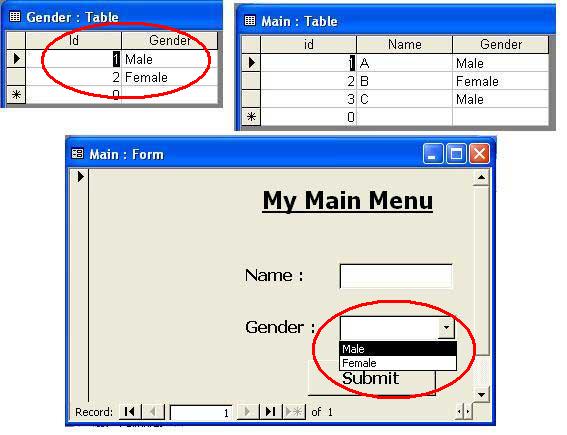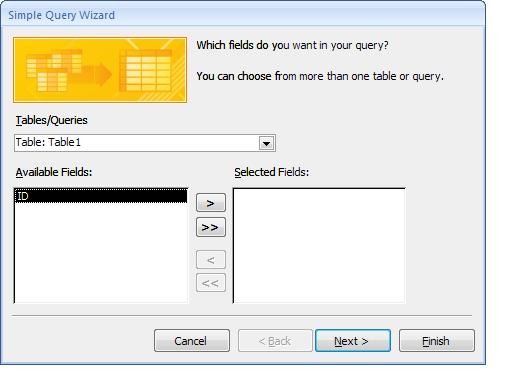Asked By
nurehasan
0 points
N/A
Posted on - 08/21/2011

I am using Microsoft Access 2003. I have two tables here, one is Main table and the other is Gender table. Now I have designed a form and I want to use a dropdown list where it will retrieve data from Gender table then transfer them into the Main table.
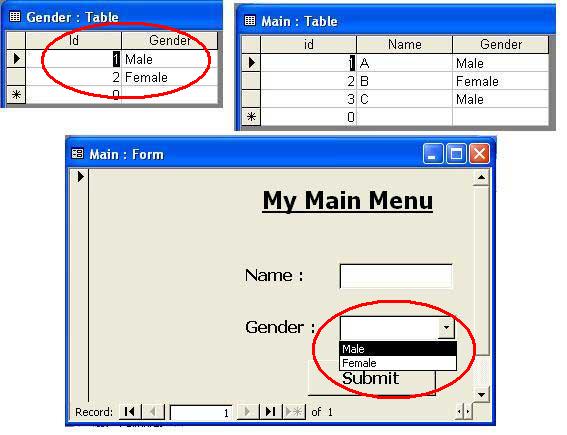
Is it possible to use data from one table to another?
How can i relate two tables in MS Access?

A relation between two tables can be made in Microsoft Access by doing a query between two tables. To make relation or query, there are some rules that must be done, otherwise it will not work. There is a query tab that can help you. Also you can use design tools to make your own query design.
1. Those two tables must have one same column with same name and same pronunciation.
2. That common column must also have to be a primary key.
3. Then make a query using query tab.
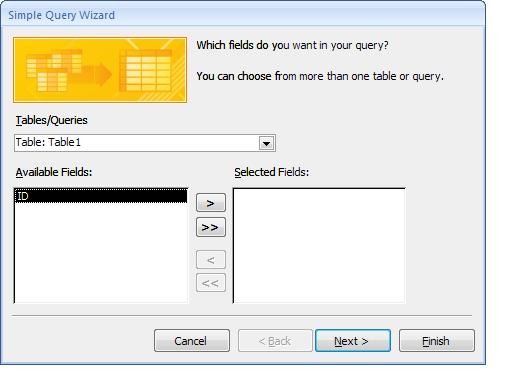
This will help to make query. And query means relation between two tables in Microsoft Access.
How can i relate two tables in MS Access?

Your "gender table" is unnecessary. But if you are doing it for the sake of creating relationship between two tables, then here is what you should do.
-
Update your "main table". Implement normalization here. Instead of having a full name of gender, change the column with the gender ID. The gender ID inside the main table is what we call the "foreign key".
-
You may still able to display the complete name “Male” and “Female” in your gender dropdown box by using this join query. “SELECT DISTINCT(gender) FROM gender INNER JOIN main WHERE gender.id = main.gender_id;”