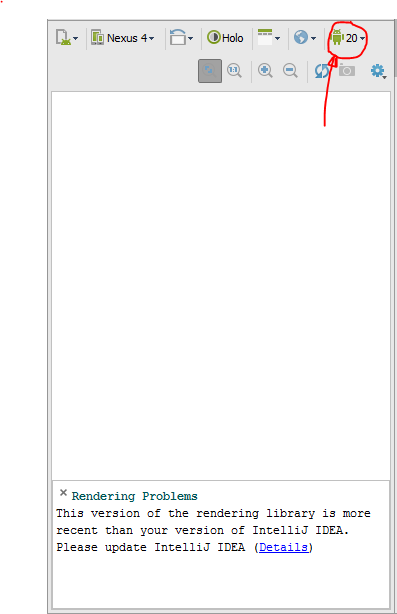How Can I Solve Rendering Errors

When I was using Android Studio 0.2.3, I opened the presentation of my activity. My application preview should appear on the right side of the text so that I can easily switch between coded text and draft layout mode, which will show the layout of the activity multiple times. However, no layout is displayed on the right. I only receive rendering errors. How can I solve this problem?