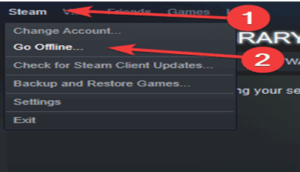Every time I click on the load game, my game crashes on the desktop. I get a civilization five run-time error, and that’s it. I have tried with mods, and without mods, and nothing seems to work.
If anyone could help me, that would make my day.
How can I fix Civilization 5 Runtime error?

Hey, there I am here with some of the possible ways to fix Civilization 5 run-time error.
Solution1 :
Start Steam in Offline Mode
- Start Steam and go to Steam > Settings > Account.

- Please don’t check Don’t save account credentials on this computer option.
- Open the Steam menu and select Go Offline.
- Now click on Restart in Offline Mode.
- Start Civilization 5.
- If it works, close the game, go Online on Steam and start the game again.
It is a neat little workaround, and several users confirmed that it worked for them, so be sure to try it out.
Solution2 :
Rename the save folder
- Locate the Civilization save game folder on your PC.
- Create a copy on your Desktop just in case.
- Now rename the original save game folder.
- Try to start the game again.
Few users reported that this was a potential solution for them, so feel free to try it out.
Solution3:
Remove corrupted cloud files.
- Open Steam and go to Settings > Downloads.
- Uncheck Enable Steam Cloud sync.
- Now select Steam > Go offline.
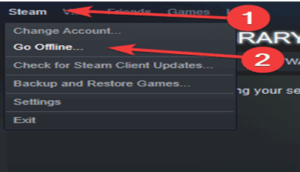
- civ 5 runtime error go offline
- Go to C: Program Files (x86)Steamuserdata and select your account folder.
- Locate 8930 directories and delete everything inside of it.
- Start Civilization 5, play and save the game.
- Exit the game, close Steam, and go to the folder 8930.
- Delete remote cache.pdf file.
- Start Steam, and go online.
- Enable Steam Cloud sync.
- Start the game.
- Message about Cloud Sync Conflict should appear. Select Upload to the Steam Cloud option.