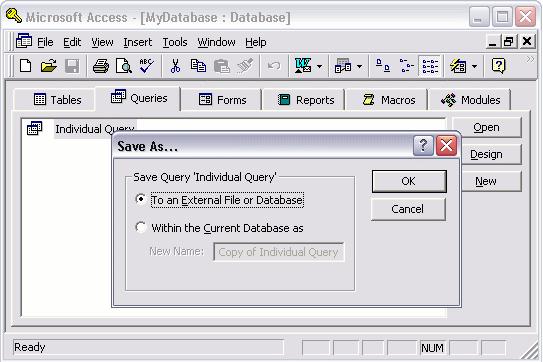Asked By
morblack
20 points
N/A
Posted on - 04/04/2012

Hello there.
Ive been working on some database for my program.
The data contained on the database is saved on MS Access.
I wanted it to transfer into a spreadsheet in MS Excel.
Is there a way I do to convert an MS Access into and Excel file directly?
How can convert an MS Access into and Excel file directly?

To convert your MS Access database or file to MS Excel, please try the following steps below:
- Click on the table that have your file which you would like to export or convert
- Click on Save As/Export from the File menu
- Choose To an External File or Database
- Choose the location for your Excel spreadsheet
If the above steps do not work for you, you may also use a 3rd-party converter software to help you export MS Access files to an MS Excel Spreadsheet. You may go to https://eggerapps.at/mdbviewer/docs/en/convert-access-to-excel.html to download the said converter software.
Answered By
LyanaHay
0 points
N/A
#100813
How can convert an MS Access into and Excel file directly?

Hi,
To convert MS-Access data to excel follow these steps:
1) Open Ms-Access database and select table or query containing data you want to export.
2) Select "save as/ Export" from File menu.
3) A new window will pop-up in which you can select “To an external file or database"
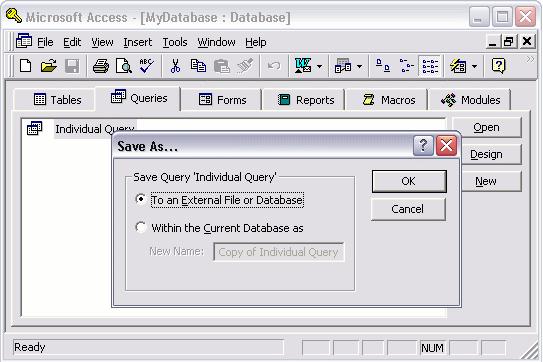
Provide file to which you want to export data.
This way you can convert data to excel file.