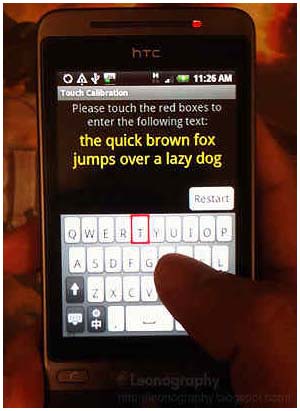How to calibrate the screen of HTC Hero?

I have HTC Hero,
I have a problem with touch screen display, when I tried to enter text.
How to calibrate the screen?