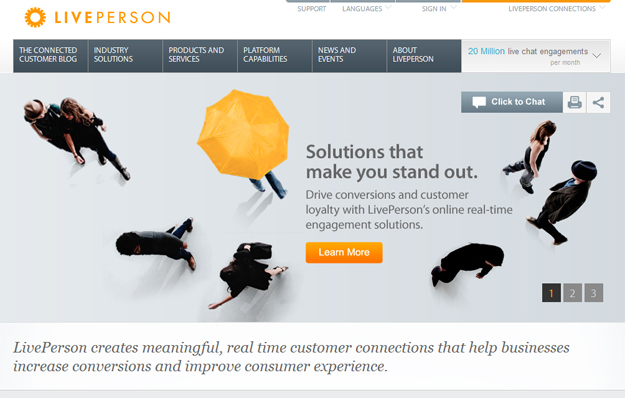Hi guys, I want to add google talk gadget in my website previously I didn't had any idea that google talk gadget can be added but recently I came to know bout it and want to add to my website to increase more interaction and user friendly site.Pease tell me how do I add it.Thanks
Answered By
de Blair
10 points
N/A
#182286
How to add google talk gadget in website?

Hello,
I am sorry to inform you that g talk gadget is no more available. Google discontinues this facility. According to their statement:
“As of May 2012, we will no longer be offering the Google Talk Gadget. You will no longer be able to use it in Google properties or embed it into your own sites. We encourage you to use third-party chat clients and our other chat options instead.”
Well, no worries, internet is flooded with enormous options of Live-Chat software. You can choose among them according to your necessity. Some of the available options are:
-
LivePerson
-
Comm100 Live Chat
-
BoldChat
-
Kayako Fusion
-
LiveHelpNow
-
WebSiteAlive
-
Velaro
-
Olark
-
ClickDesk
To add a chat option on your website, you need to paste a piece of code into your site's HTML programing, to the button which you will assign for starting chatting. For instructions and the code, go to the particular Chat software support link.
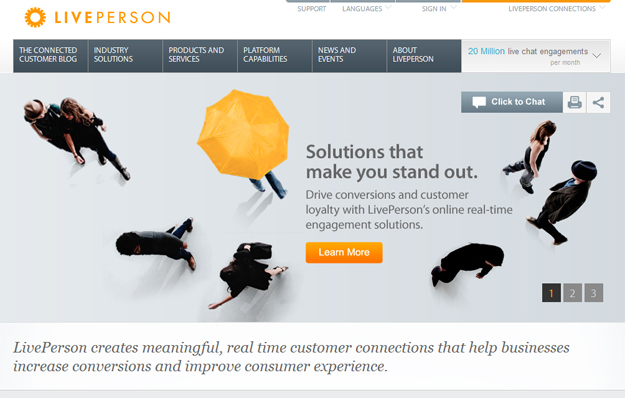
Hope now your query is solved.