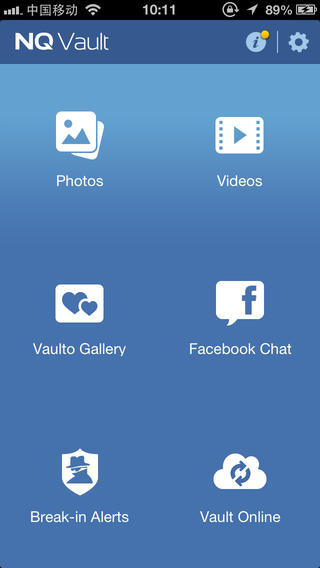Hiding files from Samsung Galaxy S2

Is it possible to hide files on Samsung Galaxy S2 like pictures and videos? If yes, what are the steps in selecting that option? And aside from file where can we use the hide option?