Help Failed to execute the command

Hello,
I have received the error message creating partition using software but remained unsuccessful. I think experts have solution for this problem. Would you like to share your ideas to fix this issue? Thanks for your cooperation.
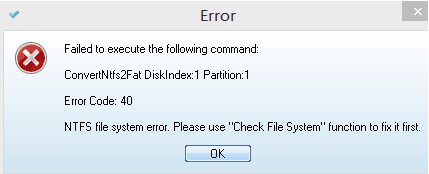
Error
Failed to execute the command
ConvertNtfs2at DiskIndex:1 Partition:1
Error Code: 40
NTFS file system error. Please use “Check File System” function to fix it first.












