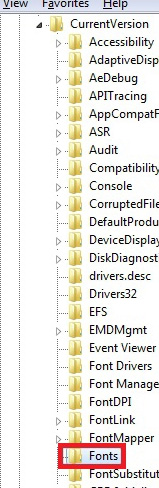Hi everyone,
I have downloaded transformers font for the English language. But it creates some problem. I want to uninstall it but it can't be uninstalled. I want to report an error to transformer font creator online. And need to know how can I solve the problem.
Have to contact with transformer font creator online.

Hello,
The easiest way to contact the creators of any free materials shared on the internet is to check the folder you've downloaded and eventually the properties of the files in it. They usually contain credits and some contact information. You can also try via the web page you've used to download the font, as you'll most likely find creators contact information there.
Even the font installation is very similar to any software installation, that doesn't work that way for uninstalling. To uninstall the font you have to manually delete it.
Go to your font folder, you can access it through the Control Panel, in Appearance and Themes/Personalization section, locate the file, right-click on it and click 'Delete'.
There is also a bit more complicated option to delete the unwished font in Registry Editor.
Open the Start Menu, in the search box type regedit and press enter.
You may be asked for administrator's password. If not, just click on Yes.
In regedit navigate to: HKEY_LOCAL_MACHINESOFTWAREMicrosoftWindows NTCurrentVersionFonts (see the picture).
On the right side you'll see the list of all fonts, right click on the font name you are looking for and delete it.
If you are using 64-bit Windows 7, you will need to delete fonts from one more location: HKEY_LOCAL_MACHINESOFTWAREWow6432NodeMicrosoftWindows NTCurrentVersionFonts
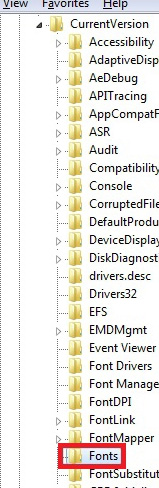
After you've cleaned up your fonts, restart the computer to apply the changes.