Grain surgery option cannot be shown after installing

Hi There!
I cannot install grain surgery for Photoshop CS2.
I use it many time before for removing grain in any JPEG.
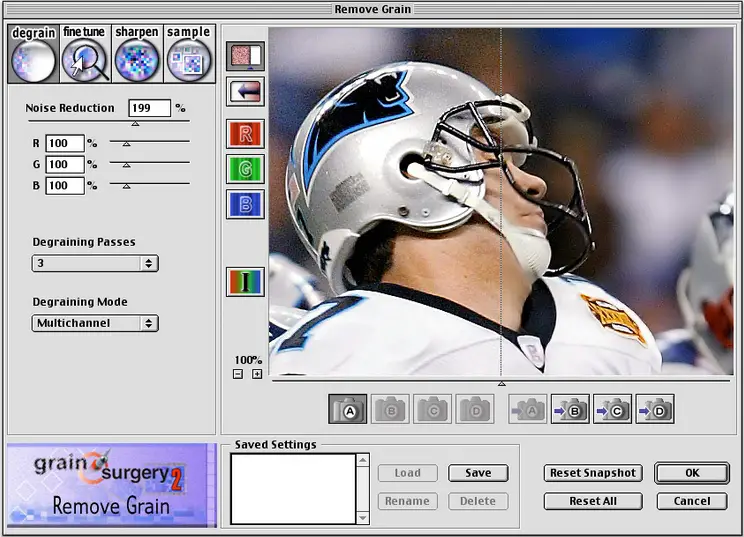
For one fatal error, my grain surgery is corrupted. So I reinstall it my Photoshop plugins folder.
But I cannot found it my ‘Photoshop Filter’ menu.












