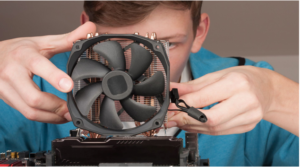Grab some knowledge about Fan Error in Laptop.

My laptop has been shut down due to overheating. I think it happened due to the fan error on the laptop. So, tell me something about the fan error on the laptop and how it’s fixed? Reply to me ASAP.