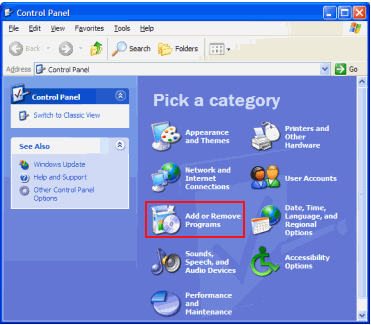Hi all,
I’ve got some problems with my browsers like Chrome, Explorer, VPN, Firefox Software, Hardware, Networking Internet.
Take a look the attached image below.

Error:
CyberGhost VPN repair CyberGhost VPN could not be repaired.Reinstall CyberGhost VPN.
Windows Internet Explorer
Stop running this script?
A script on this page is causing Internet Explorer to run slowly. If it continues to run ,your computer may become unresponsive.
Is this error message got to do with my setting in the web browser?
I need some advice in here,
thanks a lot for any help.
Got some problems with my browsers.

There is many Ways to Solve THis Problems
First solution will work on this Os :Windows NT/2000/XP/Vista/7
1. Solution
Start Registry Editor by clicking the Start button, typing regedit in the Search box, and pressing Enter.
Open the HKEY_LOCAL_MACHINE folder ==> "Software" folder => "Microsoft" folder==> "Windows" folder ==> "Currentversion" folder.
Click on the Run folder ==> Click on the cyberghost.exe file.
Delete the file by pressing Delete cyberghost.exe key
Start Registry Editor by clicking the Start button, typing regedit in the Search box, and pressing Enter.
Open the HKEY_LOCAL_MACHINE folder ==> "Software" folder ==> "Microsoft" folder==> "Windows" folder ==> "Currentversion" folder.
Click on the Run folder ==> Click on the cyberghost.exe file.
Delete the file by pressing Delete cyberghost.exe key
2. Solution
First Think : Simply disable cyberghost.exe file.
If you have Many Error across cyberghost.exe messages on your computer, you can choose to directly disable from Windows Task Manager:
Step 1: Press CTRL+ALT+DELETE to enable Task Manager on your PC.
Step 2 : Click Processes.
Step 3: Locate and right-click the cyberghost.exe file.
Step 4: Click End Process.
After When you disabling cyberghost.exe from Windows Task Manager, you may run a scan for the system to check that whether the cyberghost.exe has been infected by spyware or not
3. Solution
In windows You Can Do It Very easily
Just Follow The Instruction
1. First click Then to the Control Panel, double click to enable Add or Remove Programs.
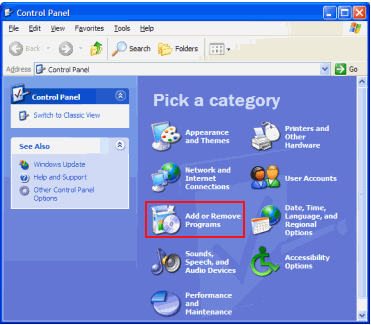
2. Search out to the program that you want to uninstall, and then select Change or Change/Remove. Click Yes.
3. Then Follow the Step to uninstall the program.
Got some problems with my browsers.

That error is a problem with your browser and also it’s probably because you are using Microsoft Internet Explorer as shown in the snapshot. You may receive this error when you use a browser that is not supported or your browser is outdated. Try updating your web browser to the latest and use a different browser if the client doesn’t work on one browser.
Download the latest version of your browser from here: