Got an error when activating Norton 2010

Hi,
I was trying to activate my newly installed antivirus software Norton 2010 when I got this error message. I knew I was connected to the internet. I am not a techie person, so can anyone please give me a step by step procedure on how to properly activate my antivirus software?
Need your help please with this error below:
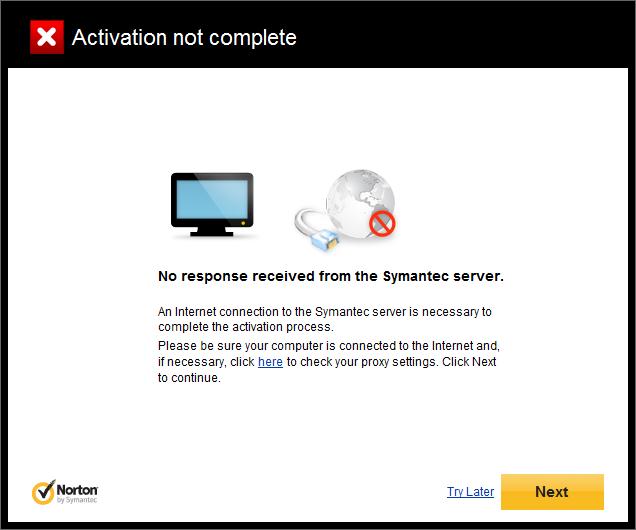
Activation not complete
No response received from the Symantec server.
An Internet connection to the Symantec server is necessary to complete the activation process.
Please be sure your computer is connected to the internet and. if necessary, click here to check your proxy settings.
Click Next to continue
Try later












