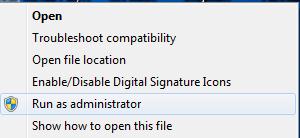Google usb driver package not showing up in SDK manager

Hey everyone,
I can not find the google usb driver package in SDK manager. It is supposed to be located under extras but after it was done fetching there was nothing there. While updates and installed are both checked.