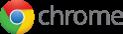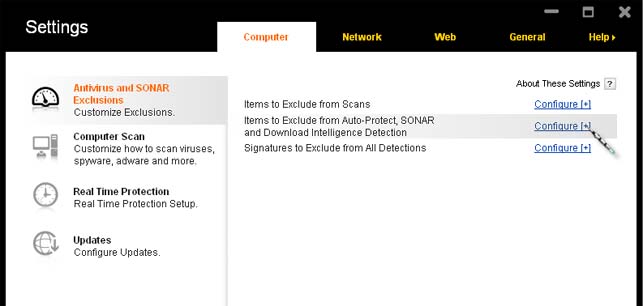Hi guys,
I have a problem with my Google chrome web browser, it suddenly closes by itself while I am working on it, please help me to resolve this problem, (I don't know whether it has infected by a virus)
Google chrome suddenly closes by itself

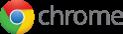
There may be many reasons for a sudden close of Google Chrome, but most of common are the “extensions” problem which can be solved as following the steps:
Uninstall a single Extension or many others that you have installed yourself or being added by auto installation, to withdraw it completely from the browser:
a) On the Tool Bar Browser right corner click on the tug Icon.
b) Down menu will appear, then Click Tools.
c) Another menu will appear then click on an extension.
d) Move Uninstall for the prolongation you'd like to completely vanish.
You can also temporarily turn off an education by unhealthful it on the Extensions diplomat.
Google chrome suddenly closes by itself

Hello Dear,
There are a lot of reasons for this. Sometimes, when Chrome crashes, then it suddenly closes and sometimes restarts.
This is not a major problem, and you cannot stop whatever is crashing your browser.
However, there is one way to stop it. Turn your Firewall Settings on, because some spyware causes crashes.
If the Firewall is on, spyware will stay out of the system, and your application will remain safe.
Thanks.
Google chrome suddenly closes by itself

When the program closes for no reason then there is something wrong either in the program itself or something else in the system. First thing you can try is to exclude the program from being monitored by the antivirus. Depending on the antivirus you are using, try adapting this procedure done using Norton Internet Security.
Open the antivirus and then go to Settings. See image.

In Antivirus and SONAR Exclusions, click Configure next to “Items to Exclude from Auto-Protect, SONAR and Download Intelligence Detection”. See image.
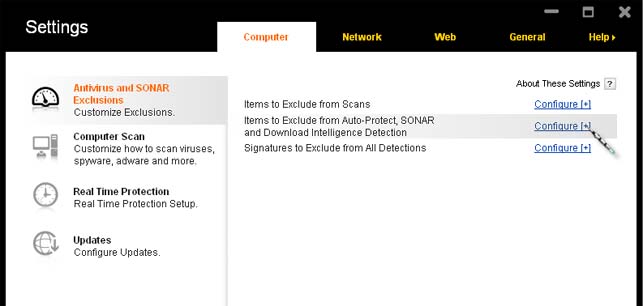
Click Add, browse to the installation folder of Google Chrome then select the EXE file, and then Apply it. See image.

After this open Google Chrome again then monitor if it’ll suddenly close again. If it didn’t change and it suddenly closes again, download the latest version of Google Chrome from Download Chrome. After downloading, uninstall Google Chrome then restart your computer. After booting, open Windows Explorer then go to “C:Program Files”.
Delete the installation folder of Google Chrome if it’s still there then install the latest version you just downloaded. If this didn’t fix the problem, use a different web browser like Mozilla Firefox, Maxthon, Safari, or Opera.
Google chrome suddenly closes by itself

Have some third party software’s which Google Chrome is not friendly with this, as a result causes it to crash many times. This problem you can solve by many ways. If you want to know more techniques visit techyv another page where you will get more.
Google Chrome closes after I open it