Google Chrome Encountered an Error

Friends, I need some help here. I have been using Google Chrome for the last 6 months and got no issue with it.
Recently, I faced an error from it that is shown in the image below.
I do have antivirus in my Laptop, and it's updated.
So, I don’t think that the Chrome may be affected by any virus. If it is not, then what could the problem be?
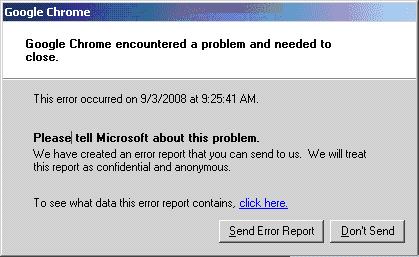
Google Chrome encountered a problem and needed to close.
This error occurred on 9/3/2008 at 9:25:41 AM.
Please tell Microsoft about this problem. We have created an error report that you can send to us. We will treat This report as confidential and anonymous To see what data this error report contains, click here
Now, I tried to re-install it, but it doesn’t let me and repeats the same error. I thought of uninstalling it and use another browser, but got stuck with it. Now, it doesn’t allow me to uninstall it and the error pops-up every few minutes. I am fed up of this error.
Please, if anyone knows how to get rid of this error or anyway by which I can uninstall the Chrome, then please relay it to this post.












