Google Chrome Browser error downloading the updates

Hello there,
Downloading Chrome Browser from the Play Store fails every time with this error. I don’t know what to do anymore because it seems like I am the only one with this error. I tried to download using Wifi and 3G all with the same result. Can anyone help me please to fix this error ? What is the problem ?
Thank you !
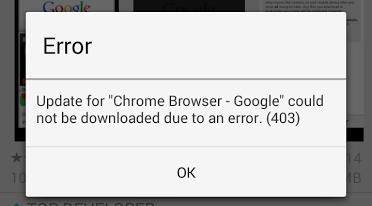
Error
Update for ‘Chrome Browser-Google’ could not be downloaded due to an error. (403).












