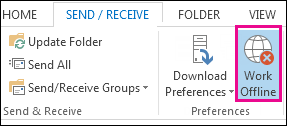Going Into Online Mode From Outlook 2007 Offline Mode In Simple Steps
Asked By
0 points
N/A
Posted on - 06/12/2017

How to go into online mode from outlook 2007 offline mode? Is there any simple method to do this? Can anybody help me in this?