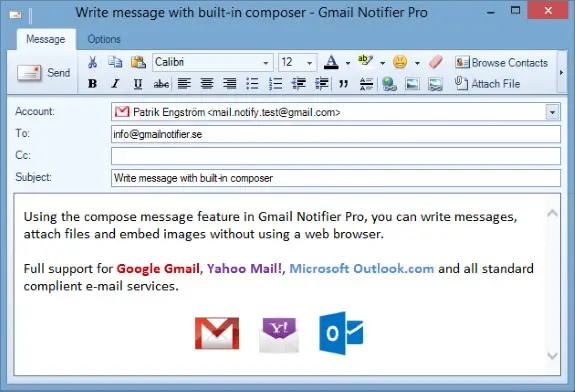Gmail Notifier Pro 4.2 support

Gmail notifier is excellent internet software to monitor my Gmail inbox. I’m curious about the new version Gmail Notifier Pro 4.2. Can multiple Gmail accounts be checked at a time using this software?