GetLastError 5 on Autodesk 3DS Max 2013 Installation

I am running Autodesk 3DS Max 2012 and I was about to uninstall it to upgrade to 3DS Max 2013 but it failed with an error stating, "Error getting file security: C:ProgramDataAutodeskSynergyGetLastError:5". I tried to just install Max 2013 thinking that it will just overwrite and update my old version, however, it also failed with the same error message. I am running this on my Windows 7 PC.
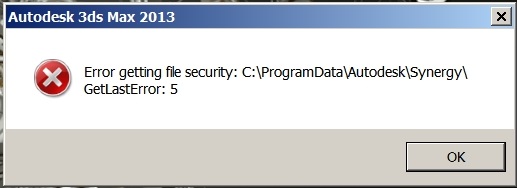
I am under the Administrator account when I am installing this. I even set my Firewall off but still nothing. Can someone please help?











