FRx installation error, any tip?

Hello guys,
A few days ago I installed FRx to analyze some of my financial reports. I could not install it successfully because during the installation an error window appeared on the screen.
The screenshot is attached below:
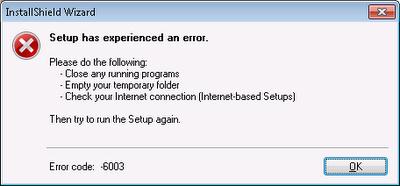
InstallShield Wizard
I have tried to search it on the web, and I didn’t find even a single solution for my query.
Has anyone encountered this error before?
I need help. Please reply as soon as you can. I'll be grateful.
Regards,
Ray












