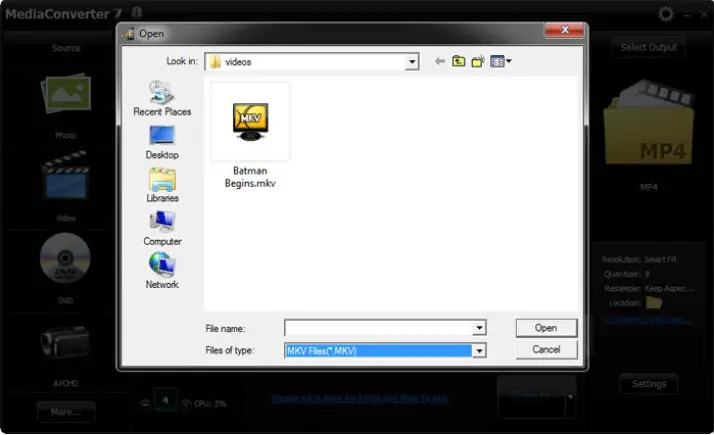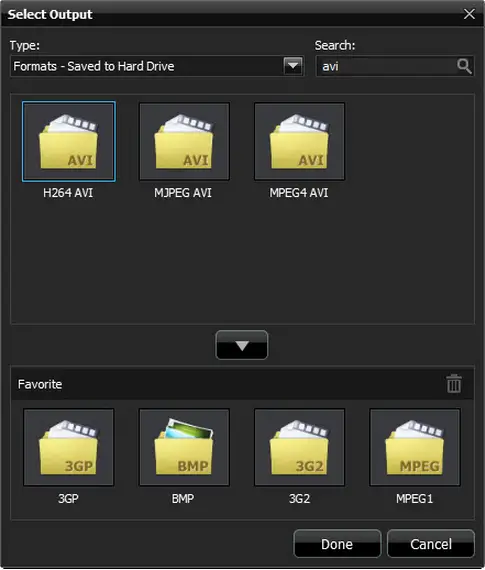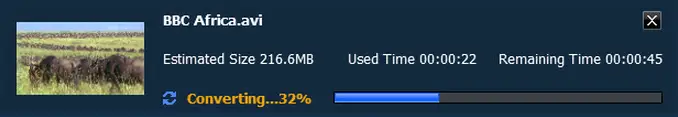Hello Guys,
I was trying to convert an mkv video file using format factory. But I am failing every time to convert it in the avi format as it is showing error code 0x0000005. I reinstalled the software a couple of time to solve but the problem persists as the same.
How can I solve this problem?
Regards,
Format Factory – error code 0x0000005

Hi Jaclyn,
The error code 0x0000005 is more commonly called as Blue Screen of Death (BSOD). It occurs because of using bad quality software. You want to convert .mkv media file to .avi extension, so follow the procedure below to convert it.
Download the MediaConvert here : Link
Step 1: Click on video file and select input file as MKV. You can select many MKV files at a time.
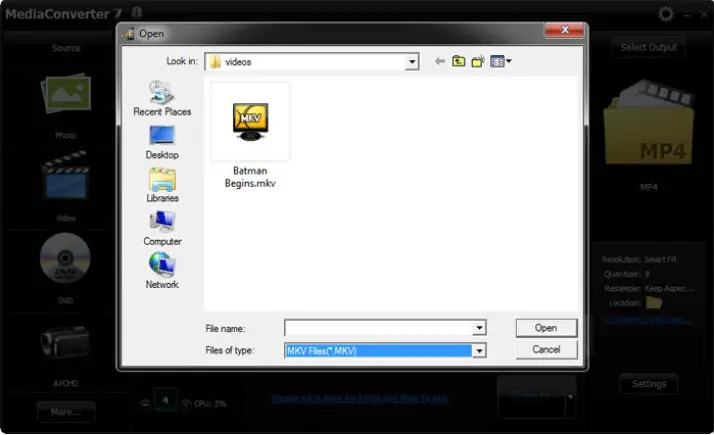
Step 2. Click on "Select Output". Under Type heading, there is drop down menu. Select "Formats – Saved to Hard Drive" from there and then select output as AVI.
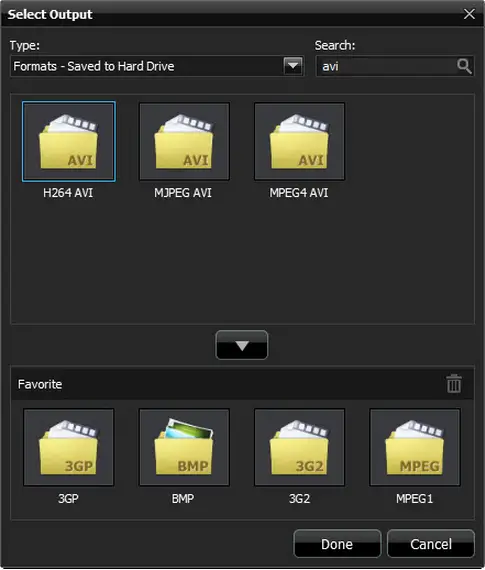
Step 3: After doing all the settings, Click on "Start". Within a few seconds, you will observe that conversion process will begin.
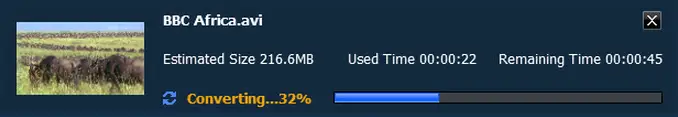
Step 4: And when the converting shows 100%, it indicates the conversion completely.
Thank You.
Format Factory – error code 0x0000005

If you encounter BSOD or Blue Screen of Death when converting an MKV video file to AVI, the program probably encountered a serious error during the conversion. This only means that your program can’t convert the Matroska file or probably even open it for processing. If this is the case, there’s no way you can convert the file even if you reinstall the program several times.
Try using ImTOO MPEG Encoder. It supports Windows XP Service Pack 2 or higher, Windows Vista, Windows 7, and Windows 8. It can convert MKV files to any format you want. Several formats you can use for your video files are WMV, AVI, MKV, MPEG, MP4, DivX, H.264/AVC, MOV, RM, AVCHD, 3GP, VOB, and more. It supports batch conversion.
You can select multiple video files and convert them. It also supports multi-threading and multi-core CPU. ImTOO MPEG Encoder allows you to convert the files in the background which in turn saves resources and power. The program also lets you control the size of the video by specifying the output file size.